 |
| |
zavaboy
Bipolar (III) InmateFrom: f(x)
Insane since: Jun 2004
|
 posted 11-05-2004 23:55
posted 11-05-2004 23:55
If you read my previous topic, you will notice me saying that I upgraded my computer... yes, my video card has a problem as a part of that upgrade.
Well, I baught my new ATI Radeon 2600 not to long ago and I thought I was all set, but it didn't last very long on a game that had all the settings turned to the minimum at 800x600 that I was able to play before with my crappy on board video. It just kept crashing, even after some underclocking.
I thought it was overheating because some of my friends said that they had video cards that had only a heat sink and overheated, when they got fans for them, their problems were solved. So, I now have a fan installed on my video card and it's no different from when it didn't have a fan.
BTW, I do have the driver installed.
Now what? 

|
ninmonkeys
Nervous Wreck (II) InmateFrom:
Insane since: May 2004
|
 posted 11-06-2004 00:03
posted 11-06-2004 00:03
Is this right? It did work, but after you re-installed windows, it now stopped working?
If so, here's some ideas:
-Do you have the same driver installed when the game ran fine? (maybe you downloaded a newer one that has a conflict)
-Do you have the latest DirectX? (someNumber.c I think)
-Do you have the correct drivers for your mother board?
-Is the RAM dirty? That can cause strange/nasty things to happen.
-Is the CPU or graphics card dirty? Have you cleaned your computer recently?
|
zavaboy
Bipolar (III) InmateFrom: f(x)
Insane since: Jun 2004
|
 posted 11-06-2004 00:24
posted 11-06-2004 00:24
I never reinstalled Windows, all that's changed/added from my upgrade is my mother board, video card, CPU, and case.
To give some answers:
- No, I had on board video before, that means I had no video card at all.
- No.
- Yes.
- No.
- No. No, I have a new case, so I don't think it needs a cleaning right now.

|
Rinswind 2th
Maniac (V) InmateFrom: Den Haag: The Royal Residence
Insane since: Jul 2000
|
 posted 11-06-2004 01:09
posted 11-06-2004 01:09
Did you remove the old drivers from the onboard video?
Try to run the game in a higher resolution. I could be the game in an odd non native resolution i had this prob with some (incomplete) demo's ...
-Get latest DirectX.
-Check memory (there are enough toolls on the internet
------------------------------
Support Justice for Pat Richard
|
NoJive
Maniac (V) InmateFrom: The Land of one Headlight on.
Insane since: May 2001
|
 posted 11-06-2004 03:09
posted 11-06-2004 03:09
How did you go about disabling the on-board video?
I recall having to change jumpers on an 0n-board ..or was that for on-board sound... Damn! Anyway for sure you want to make sure you have that...disabled in cmos...and then make sure your AGP slot is the first video selected....
I haven't tried this first link yet... but will just downloaded it... I too have a radeon...
http://www.versiontracker.com/dyn/moreinfo/win/34380
This 2nd program I am using... some good info and settings easily at hand. I'm always a bit leary of these type of programs but so far soo good. =)
http://www.versiontracker.com/dyn/moreinfo/win/16778
|
zavaboy
Bipolar (III) InmateFrom: f(x)
Insane since: Jun 2004
|
 posted 11-06-2004 05:18
posted 11-06-2004 05:18
CORRECTION: I have a ATI Radeon 9600 (not a 2600, as if ATI had one)

|
Pilot_51
Neurotic (0) Inmate
Newly admittedFrom:
Insane since: Nov 2004
|
 posted 11-06-2004 05:42
posted 11-06-2004 05:42
I'm zavaboy's bro, who he insisted I jump in on this.
The new motherboard doesn't have onboard video, so XP detected the change and removed the onboard driver and used the default until the ATI driver was installed.
As for DirectX, officially version 9.0c only comes with XP SP2 as far as I know, which he can't install supposedly because of his modified login/logout screen, and he didn't back up the original.
If memory is an issue, it would be the video card memory, which hasn't had any additional cooling added.
The problem only happens when playing a game, it freezes up after about 30 seconds to a few minutes, then minimizes the game to show an ATI error window or kills the video output alltogether and a reboot is needed to get it back.
I swapped out the ATI card for my old 64MB GeForce4 MX420 and switched to the Nvidia driver, that solved the problem, but only temporarily since it's my card.
I've tried various BIOS and driver settings, none which improved the issue.
Let's leave the motherboard and other components out of the picture since it's clearly an issue with the ATI card, we can jump back into it if we're sure there's a compatibility issue between the card and something else.
My conclusion is either an overheating issue most likely with the video memory, or screwy ATI drivers.
|
ninmonkeys
Nervous Wreck (II) InmateFrom:
Insane since: May 2004
|
 posted 11-06-2004 06:48
posted 11-06-2004 06:48
quote:
Pilot_51 said:
As for DirectX, officially version 9.0c only comes with XP SP2 as far as I know,
I have SP1 and I have DirectX 9.0c , you can get it here http://www.microsoft.com/windows/directx/default.aspx
|
zavaboy
Bipolar (III) InmateFrom: f(x)
Insane since: Jun 2004
|
 posted 11-06-2004 06:59
posted 11-06-2004 06:59
Yeah, I allready installed it.

|
Pilot_51
Obsessive-Compulsive (I) InmateFrom:
Insane since: Nov 2004
|
 posted 11-06-2004 08:34
posted 11-06-2004 08:34
I wasn't sure about it and last I checked awhile ago it was only available on SP2. Makes sense they released it apart from SP2, I just wonder why it took so long (or seemed to anyway).
|
White Hawk
Paranoid (IV) InmateFrom: out of nowhere...
Insane since: May 2004
|
 posted 11-07-2004 22:28
posted 11-07-2004 22:28
What is reported in your system/application event logs before/during/after the crash? There can be some very good clues there....
|
UnknownComic
Maniac (V) InmateFrom: 2 steps away from a los angeles curb
Insane since: Nov 2003
|
 posted 11-08-2004 03:36
posted 11-08-2004 03:36
Does the ATI card work in another PC?
If this game crashes the VidCard on another PC you may have a fault with the card that cannot be fixed other than by replacement.
______________
Is This Thing On?
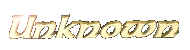
Webbing; the stuff that sticks to your face.
|
Pilot_51
Obsessive-Compulsive (I) InmateFrom:
Insane since: Nov 2004
|
 posted 11-08-2004 11:31
posted 11-08-2004 11:31
quote:
White Hawk said:
What is reported in your system/application event logs
before/during/after the crash? There can be some very good clues
there....
I thought about that but it slipped my mind, I'll check next chance I get (assuming I remember).
quote:
UnknownComic said:
Does the ATI card work in another PC?
If this game crashes the VidCard on another PC you may have a fault
with the card that cannot be fixed other than by replacement.
Even with 4 desktops with AGP slots in the house, it's hard to find one that someone is willing to give up for some testing, I have considered it and will give it a shot when the chance is there. BTW, it's not a specific game, just about any 3D game will crash it, although only a few have been tested. The card has already been rigged with a fan, so warranty is void. If I were to replace the card, I'll stick with Nvidia since I haven't experienced any problems with them nearly as serious as this. This is the first ATI card I've touched, so it's clear to anyone that my trust in ATI has dropped even further beyond just being a big Nvidia fan and not caring for the competition, reason for getting this card was so I could truly compare the two instead of relying on the brand I've been using.
|
Skaarjj
Maniac (V) Mad ScientistFrom: :morF
Insane since: May 2000
|
 posted 11-08-2004 11:46
posted 11-08-2004 11:46
My perosnal rule of thumb is that if you upgrade your CPU and Motherboard you should reinstall windows from scratch, becuase otherwise gremlins tend to get into the system. You should usually reinstall your OS after any major hardware changes like that.
|
WebShaman
Maniac (V) Mad ScientistFrom: Happy Hunting Grounds...
Insane since: Mar 2001
|
 posted 11-08-2004 13:30
posted 11-08-2004 13:30
^Skaarjj got the poop...that is what I do, as well.
|


 posted 11-05-2004 23:55
posted 11-05-2004 23:55
 posted 11-06-2004 00:03
posted 11-06-2004 00:03
 posted 11-06-2004 00:24
posted 11-06-2004 00:24
 posted 11-06-2004 01:09
posted 11-06-2004 01:09
 posted 11-06-2004 03:09
posted 11-06-2004 03:09
 posted 11-06-2004 05:18
posted 11-06-2004 05:18
 posted 11-06-2004 05:42
posted 11-06-2004 05:42
 posted 11-06-2004 06:48
posted 11-06-2004 06:48
 posted 11-06-2004 06:59
posted 11-06-2004 06:59
 posted 11-06-2004 08:34
posted 11-06-2004 08:34
 posted 11-07-2004 22:28
posted 11-07-2004 22:28
 posted 11-08-2004 03:36
posted 11-08-2004 03:36
 posted 11-08-2004 11:31
posted 11-08-2004 11:31
 posted 11-08-2004 11:46
posted 11-08-2004 11:46
 posted 11-08-2004 13:30
posted 11-08-2004 13:30