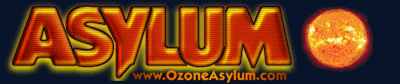
Topic: New Weblog Design |
|
|---|---|
| Author | Thread |
|
Bipolar (III) Inmate From: Manchester |

 posted 05-07-2003 01:28
posted 05-07-2003 01:28
 
Hi Chaps, |
|
Maniac (V) Inmate From: Seoul, Korea |

 posted 05-07-2003 07:12
posted 05-07-2003 07:12
 
OK, I had to study this really hard to find anything to write about, other than to say that it is a very carefully and beautifully designed site. I remember the last site you posted here, and I remember that I had a few minor quibbles with it, but I couldn't find any of those quibbles this time around. None of my pet peeves showed up either (anyone who uses proper encoding is automatically on my good side). quote:
|
|
Paranoid (IV) Inmate From: A graveyard of dreams |

 posted 05-07-2003 15:08
posted 05-07-2003 15:08
 
Great work! |
|
Maniac (V) Inmate From: Seoul, Korea |

 posted 05-07-2003 15:43
posted 05-07-2003 15:43
 
quote:
|
|
Bipolar (III) Inmate From: Manchester |

 posted 05-07-2003 20:26
posted 05-07-2003 20:26
 
Thanks for the kind words chaps. :-) You are right about everything you have said. I am in the middle of writing the CSS code for the navigation bars so that they are un-ordered lists and not just hyperlinks. I noticed the problem late last night and just whipped in a make shift navigation for the non css users by using the same code for the "crap browser message" :-) |
|
Bipolar (III) Inmate From: Manchester |

 posted 05-07-2003 21:27
posted 05-07-2003 21:27
 
Ok sorted out the CSSDoc, so that is now valid. :-) Got rid of the warnings too. |
|
Paranoid (IV) Inmate From: everywhere |

 posted 05-07-2003 23:46
posted 05-07-2003 23:46
 
quote:
|
|
Maniac (V) Inmate From: Seoul, Korea |

 posted 05-08-2003 03:03
posted 05-08-2003 03:03
 
Paul: A typical* way to do the navigation bar is to have the current area highlighted (ie, in the rollover state) to indicate the user's location. It is a very effective visual device. This highlighted icon, of course, would not react in any way to a mouseover. |
|
Bipolar (III) Inmate From: Born in Dublin, Ireland .:. now living in the US |

 posted 05-28-2003 15:55
posted 05-28-2003 15:55
 
Very nice ::: I'm trying to do one myself and yours looks very sharp. Cool. |