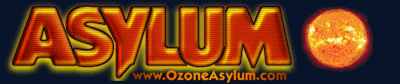
Topic: Website overhaul (Page 1 of 1) |
|
|---|---|
|
Paranoid (IV) Inmate From: |
 posted 09-16-2003 03:59
posted 09-16-2003 03:59
I've just redone my website again (warning - I'm not exactly Joe Designer) and I think it's ok, viewable at least. Everything seems to work but I'm wondering if there are any glaring errors or issues I should address. I prefer to keep things simple (frames) because I don't have a lot of spare time to spend on this... or programming experience. |
|
Bipolar (III) Inmate From: Adanac |
 posted 09-16-2003 04:48
posted 09-16-2003 04:48
Just love it....your site, the colors....especially your art! |
|
Maniac (V) Inmate From: California |
 posted 09-16-2003 05:19
posted 09-16-2003 05:19
Doctype - Good to see that you have one, but there's one minor mistake. You're using the wrong one on the page that contains the frames. Any page with a <frameset> should technically be using a frameset doctype, like this one: code: <!DOCTYPE HTML PUBLIC "-//W3C//DTD HTML 4.01 Frameset//EN"
code: body {
|
|
Paranoid (IV) Inmate From: The Soft Cell |
 posted 09-16-2003 10:10
posted 09-16-2003 10:10
A nicely laid out site with good colour choice. Some very useful links on your links page although the one called 'posing guide' didn't work |
|
Paranoid (IV) Inmate From: |
 posted 09-16-2003 17:07
posted 09-16-2003 17:07
Thanks for the feedback and ideas, the comments are appreciated. I'll fix up those bits you mentioned, ozphactor - thanks for sifting through my crappy html code: #PanelAContent { position : absolute; top : 149px; left : 240px; width : 760px;
|
|
Paranoid (IV) Inmate From: A graveyard of dreams |
 posted 09-16-2003 18:24
posted 09-16-2003 18:24
The thing 'wrong' with the code above is that you've specified all sizes in px. To keep a liquid design you should avoid using pixels if possible. Instead use % and em to specify the size. You should also avoid using position: absolute and instead use the float property to posistion the elements... Blue Robot is a nice place to go for some tips on how it is done. They also have a couple of simple layouts there that you can read through the code for to see how they do it. |
|
Paranoid (IV) Inmate From: |
 posted 09-17-2003 03:21
posted 09-17-2003 03:21
Thanks Veneficuz, I'm going to check out that link now. I appreciate your help. I'll fix that <br> thing too. I know I should use <p> but old habits die hard |