 |
| |
| Author |
Thread |
Cameron
Bipolar (III) Inmate
From: Brisbane
Insane since: Jan 2003
|
 posted 02-19-2004 02:36
posted 02-19-2004 02:36
I don't usually come here for tech help, but this one has me stumped and it's near impossible to search for help with this problem without trawling through hundreds of DVD and hardware retail sites.
Anyhow, my DVD drive no longer reads DVDs.
It's a Samsung SM-316B CD-RW/DVD Combo drive (IDE).
It'll read CDs, both music and data CDs, but it won't recognize any DVD I put in the drive. I've found one site that suggested this was a bus mastering issue, so I've reinstalled and upgraded my mobo drivers, to no avail. Other sites suggest it may be because I don't have DMA enabled on the drive, but it is on, and the BOIS is setup correctly for both primary and secondary IDE channels to use DMA.
I'm flat out stumped. Surely if there was an issue with the physical drive or it wouldn't read CDs as well. I've tried Samsung tech support and I received a canned email in pigeon english that told me absolutely nothing. Their support FAQ's for DVD/CD drive products is just as bad (what it is with the increasing decline of tech support nowadays?).
I haven't made any hardware changes since I noticed it stopped working. I've installed a program or two but I aside the mobo drivers I haven't installed any software that would alter my hardware configuration in any way, except for maybe a web server, but that shouldn?t be an issue.
System Specs (nothing is overclocked):
AMD Athlon 2000+
512 MB PC133 RAM
Soltek KAV-75 Main Board (Via KT-133 Chipset)
MS Windows XP + SP-1
40 Gb HDD (Primary IDE 0)
10 Gb HDD (Primary IDE 1)
Samsung SM-316B CD-RW/DVD Combo drive. (Secondary IDE 0).
Generic Diamond Data 48x CD drive. (Secondary IDE 1 -- unpluged)
Any help would be greatly appreciated.
|
viol
Maniac (V) Inmate
From: Charles River
Insane since: May 2002
|
 posted 02-19-2004 04:07
posted 02-19-2004 04:07
There is an easy way to tell if the problem is in the drive or in the cable.
Test the drive in another system and see if it works (if it reads DVDs).
Test the drive with another cable.
After you figure out where the problem really lies, it may be easier to figure out a solution, specially if the drive is the one to blame.
|
jdauie
Bipolar (III) Inmate
From: Missoula, MT
Insane since: Jan 2003
|
 posted 02-19-2004 16:10
posted 02-19-2004 16:10
Is it just a problem with video DVD's, or also with data DVD's?
|
InI
Paranoid (IV) Mad Scientist
From: Somewhere over the rainbow
Insane since: Mar 2001
|
 posted 02-19-2004 16:18
posted 02-19-2004 16:18
The poster has demanded we remove all his contributions, less he takes legal action.
We have done so.
Now Tyberius Prime expects him to start complaining that we removed his 'free speech' since this message will replace all of his posts, past and future.
Don't follow his example - seek real life help first.
|
UnknownComic
Paranoid (IV) Inmate
From: Los Angeles
Insane since: Nov 2003
|
 posted 02-19-2004 18:14
posted 02-19-2004 18:14
I have a similar problem. I had a vcd that was at first appearing blank in my run of the mill standard cd-rom drive, but after trying it with the media player classic that comes with "real player alternative/quicktime alternative" and some extra codecs, I got it to play some of the files. Then one of the files errored and requested the latest DirectX. I d'led DX9.0b and it shows only 1 cda track it cant render...
The CD-rom drive is a sony cdu5221, just plain ol vanilla , but it at one point was showing the data on the disc.
I reinstalled recently and remembered that the newest DX doesnt allow for a rollback so I've been putting it off just to see how necessary it was. What I have found by searching is that almost everybody on the web is selling CD/DVD hardware and software.
I read of a problem with vxd drivers... as opposed to WDM.
What I suspect is M$ is sneaking their DRM crapware into DX, Media Player, and Windows to force people into upgrades... But I am a cynical bastard and could be very wrong.
It just pisses me off that the cd was accessible until I applied the DX9.0b upgrade. I have also read that "too many codecs can cause problems" but nothing more specific than that.
Also, if I restart my PC with the VCD in the drive, my CD-rom drive kinda goes off line. CD's dont play. It acts as though it is empty and gives the 'inaccessible error'. Removing the VCD, removing the CD-rom drive from device manager, and rebooting fixes it again.
The suggestions of switching out hardware are valid, it very well could be a mechanical issue. However, more often than not, it is usually software.
One thing you may want to check is the sound card, it may have a problem. Or its drivers. Unfortunately I was not very systematic in my solution finding process and have spent the last week installing and removing codecs, players, and what-nots. Although right now, my Media Player 9 opens faster than it ever did before and everything else seems to be running ok.
Also, it would be wise to check with the IDE cable. Ya never know...
- Software
- Cables
- Software
- Hardware
- Software
blather, rinse, repeat.
What OS are you running? What player are you using? And what software did you install before this issue presented itself?
______________
Is This Thing On?
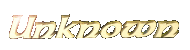
Bleah...
|
InI
Paranoid (IV) Mad Scientist
From: Somewhere over the rainbow
Insane since: Mar 2001
|
 posted 02-19-2004 18:19
posted 02-19-2004 18:19
The poster has demanded we remove all his contributions, less he takes legal action.
We have done so.
Now Tyberius Prime expects him to start complaining that we removed his 'free speech' since this message will replace all of his posts, past and future.
Don't follow his example - seek real life help first.
|
Cameron
Bipolar (III) Inmate
From: Brisbane
Insane since: Jan 2003
|
 posted 02-20-2004 06:32
posted 02-20-2004 06:32
Ok, I don't have another system to test it on. I swapped in a different cable, didn't help. 
It doesn't work with either data or video DVD's. It simply doesn't see anything in the drive, thus I can't even look at the data on the DVD. Trying to play a video DVD in powerDVD gets me a "no disk in drive" error.
I'm fairly certian windows know's it's a DVD drive as it offers me the ability to change the DVD region in the device properties. And no, I haven't altered the region, it's still set to region 4 (Australia & South East Asia) and I have 4 changes remaining.
I've tried a couple of other things, as of yet nothing has worked.
I come across someone who has had a similar problem on experts exchange, suffice to say no one has even replied to his problem. I'm begining to think this is a lost cause.
|
UnknownComic
Paranoid (IV) Inmate
From: Los Angeles
Insane since: Nov 2003
|
 posted 02-20-2004 06:52
posted 02-20-2004 06:52
Before you swapped out the cable, did you remove the device itself from Windows? Perhaps totally removing it from the system, rebooting, then re-installing might help. Giving Windows another chance to discover it as a fresh piece of equipment helps.
Does it still write to CDr's?
______________
Is This Thing On?
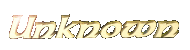
Bleah...
|
Cameron
Bipolar (III) Inmate
From: Brisbane
Insane since: Jan 2003
|
 posted 02-20-2004 07:10
posted 02-20-2004 07:10
I've removed it and let windows re-install it about 20 times now.
Yep, still writes CDR's... burnt one just yesterday.
|
viol
Maniac (V) Inmate
From: Charles River
Insane since: May 2002
|
 posted 02-20-2004 07:25
posted 02-20-2004 07:25
You need to find a way to test it in another system. As Ini said, it may not be probable that it is a hardware problem, but it's still a possibility that need to be checked. My experience tells me that once you have tried all kinds of software fixes and none work, the hardware is to blame, and if it's the hardware, obviously you're wasting time trying to find a fix.
I have three installations of Windows in my machine, one, the oldest, is Win2k, the others are WinXP. I've had problems that occured in both WinXP installations but then, when I tested it in Win2k, no problem at all, so I knew it wasn't a hardware problem.
You may want to install a very new installation of Windows, in another partition, just Windows and nothing else, no updates needed, just to test your DVD player. It's almost two hours of work, but it may prove something. Ideally, testing in another system would be better. A very new and fresh installation of Windows is much different than uninstalling and re-installing a driver because when you uninstall an equipment, WinXP will keep the drivers there, in the system folder, to reuse them, in case they are needed. So, if the driver is to blame, uninstalling and reinstalling may not solve the problem, but a very fresh installation of Windows will solve it, or at least prove the point.
[This message has been edited by viol (edited 02-20-2004).]
|
UnknownComic
Paranoid (IV) Inmate
From: Los Angeles
Insane since: Nov 2003
|
 posted 02-20-2004 07:31
posted 02-20-2004 07:31
eugh... that cant be a good sign.
I just started a class for A+ Certification... So I would be very interested in what your final outcome is... It's too bad you cant try it in another comp, That would give you a much better idea of the problem. A majority of problems are software related but can be masked.
Try booting your comp with a PCIsniffer floppy disk. http://www.miray.de/products/sat.pcisniffer.html
It may indicate if there is a mechanical problem, it could also be inconclusive. But it does check out the devices independent of the OS. So if there is a problem it rules out the software issue.
[edit] Oh, and what V says, is an Excellent suggestion.[/edit]
______________
Is This Thing On?
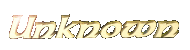
Bleah...
[This message has been edited by UnknownComic (edited 02-20-2004).]
|
Cameron
Bipolar (III) Inmate
From: Brisbane
Insane since: Jan 2003
|
 posted 02-20-2004 11:17
posted 02-20-2004 11:17
Ok, I'll try and get access to another PC to test it on.
Although, I've recently been finding a lot of similar problems with a similar Samsung drive (the non-combo DVD version of the same drive). I came across a thread where around 20 people were having the same problem as me, none of the found a solution. After having the drive for about a year everything DVD related just failed to work. I searched for firmware updates and drives for my drive but few exist, and none of them are on the samsung website. Infact the Australian and US Samsung sites don't even list this model of drive at all! It is there, on one of thier more general sites but you have to click through looks off hoops to find anything, and most of the pages I've draged up have images of a completly different drive (if the images aren't broken that is) with the same model number.
I have a feeling samsung had a major and unfixable flaw in thier DVD drives of this type which they didn't catch before they rolled them out and have simple axed this model and support for it to try and stem any negative backlash. If it doesn't exist, you can't complain about it...
Or I could jus be grasping at straws here.
If it fails on another computer then I guess it's time to get a new one. Hopefully it'll still function as a CD-RW drive for a while regardless of the outcome. I'll let yoiu know how things pan out. Thanks for your help though, you don't know how many mailing lists I've come across where someone has asked this exact same question and no one has replied.
|
UnknownComic
Paranoid (IV) Inmate
From: Los Angeles
Insane since: Nov 2003
|
 posted 02-21-2004 19:16
posted 02-21-2004 19:16
I like Viol's idea. It is as close to installing it in another computer as one can get. I hope you let us know how it plays out.
The pcisniffer thing is pretty cool as well.
Either way, good luck.
______________
Is This Thing On?
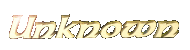
Bleah...
|


 posted 02-19-2004 02:36
posted 02-19-2004 02:36
 posted 02-19-2004 04:07
posted 02-19-2004 04:07
 posted 02-19-2004 16:10
posted 02-19-2004 16:10
 posted 02-19-2004 16:18
posted 02-19-2004 16:18
 posted 02-19-2004 18:14
posted 02-19-2004 18:14
 posted 02-19-2004 18:19
posted 02-19-2004 18:19
 posted 02-20-2004 06:32
posted 02-20-2004 06:32
 posted 02-20-2004 06:52
posted 02-20-2004 06:52
 posted 02-20-2004 07:10
posted 02-20-2004 07:10
 posted 02-20-2004 07:25
posted 02-20-2004 07:25
 posted 02-20-2004 07:31
posted 02-20-2004 07:31
 posted 02-20-2004 11:17
posted 02-20-2004 11:17
 posted 02-21-2004 19:16
posted 02-21-2004 19:16