 |
| |
| Author |
Thread |
reitveld
Paranoid (IV) Inmate
From: Kansas City, MO USA
Insane since: Sep 2001
|
 posted 12-16-2001 05:29
posted 12-16-2001 05:29
Hi guys!
Hey, I'm in the process of cleaning up THIS photo of my Dad and am not sure how to handle the 'coffee staining' that steaks across the bottom half of the attached photo. My thinking is to either: 1) mask out this area and then put it on its own layer and then change the mode to screen, or 2) use the clone tool (still want to call it rubber stamp) and go nuts, or 3) apply some sort of blur filter to it and introduce a bit of noise (I don't think this will work well).
SO... I'm a bit stuck, and really think that this is something I will face with future photos, so I want to find a way to handle this. I am 50% through cleaning up this photo, so please don't critique the remaining rips and dust. I'm using the techniques described in both the Photoshop 6 WOW! book and the Photohop Retouching Secrets book. Both of the books are wonderful if you need to retouch a photo.
Anyone have any thoughts, or has anyone had to do such things in the past? Thanks guys for any advice.
www.reitveld.homestead.com/ozone_photo_dad.html 
Cheers!
www.homestead.com/reitveld
|
vogonpoet
Maniac (V) Mad Scientist
From: Mi, USA
Insane since: Aug 2000
|
 posted 12-16-2001 06:39
posted 12-16-2001 06:39
I wouldnt worry about those coffee streaks, those bloody big red arrows are the problem !
|
docilebob
Maniac (V) Mad Scientist
From: buttcrack of the midwest
Insane since: Oct 2000
|
 posted 12-16-2001 06:46
posted 12-16-2001 06:46
Not sure. Can I maybe see the original ?
Nice truck.
|
lotiss
Paranoid (IV) Inmate
From: San Diego CA USA
Insane since: Mar 2000
|
 posted 12-16-2001 10:52
posted 12-16-2001 10:52
Well, as I see it your biggest problem is that the foreground is out of focus!
A trick that I learned from adobe.com was the dust/history trick, it goes something like this:
1) set your history options to "allow non-linear history"
2) in the history pallette, make a new snapshot of the current state
3) filters: dust and scratches, median, Gblur any or any combo of
4) now create a new snapshot
5) set the current state to previous snapshot, and set the history state to post "dusted" snapshot
6) use the history brush set to darken or lighten (depending on target area) and paint away flaws (or streaks)
or you could try the same process except that you could lighten overall the "dusted" snapshot, and paint in a lighter version with the history brush set to normal, maybe with a lowered opacity?
What I would recommend for your dad to help get him in focus: create a new layer above him and fill it with 50% grey and set the layer mode to overlay(which makes it appear to be transparent sort of like black is when set to screen), then use the burn tool to darken areas to give the effect of depth where needed & to help pick out some details.
Hopefully Steve the photo-master will chime with some real help for ya!!
|
Otaku
Nervous Wreck (II) Inmate
From: Philadelphia, Pa, USA
Insane since: Dec 2001
|
 posted 12-16-2001 10:57
posted 12-16-2001 10:57
OH YEA? you think you had problems? Look what i had to do recently for a client:
Before:

After:

The little girl face on the right is a tad off, but still not bad for what i had to work with, right?
in my Photo-Restoration jobs, i tend to use alot of Clone Stamp and dodge/burn on a separate layer.
|
Steve
Maniac (V) Inmate
From: Boston, MA, USA
Insane since: Apr 2000
|
 posted 12-16-2001 15:10
posted 12-16-2001 15:10
Otaku: I'm impressed!
That's a lot of work. How do you charge for a job like that? Do you have an hourly rate? I'm always stumped by how to bill and estimate for retouchng/restoration.
|
Otaku
Nervous Wreck (II) Inmate
From: Philadelphia, Pa, USA
Insane since: Dec 2001
|
 posted 12-16-2001 15:42
posted 12-16-2001 15:42
Well my fee for photo-restorations varies from client to client. I usually charge 15 dollars an hour baseline with a percentage multipler for the rate of damage to the picture. Severely damaged gets a 100% multiplyer, and Minimal Damage gets anywhere from 30% down to 10%. I take the number of hours spent on the image x $15.00 and take the result and multiply the damage percentage. So for that particular image I worked on it for 5 solid hours and charged a 80% damage multiplyer. So the equasion would be:
$15.00 x 5hr = $75.00, $75.00 x 80% (moving the decimal two to the right to get .80) = $60.00
So the same picture with minimum damage would look thusly:
$15.00 x 5hr = $75.00, $75.00 x 30% (moving the decimal two to the right to get .30) = $22.50
Its not a bad system I came up with. I use the same equasion for Photo Manipulation, but I charge a different Baseline fee.
|
ZOX
Bipolar (III) Inmate
From: Southern Alabama, USA
Insane since: Sep 2000
|
 posted 12-16-2001 15:56
posted 12-16-2001 15:56
Otaku: Impressive.
Reitveld; It seems to me that those coffee stains are mostly in a "non essential" part of the picture (that is, not on top of the face or anything like that) and also on a part that is somewhat out of focus. This makes the restoration easier, since even if you don't make it perfect, it will still not be very detectable.
Myself I think I would just use the clone tool, to get rid of those. Maybe set to a less than 100% opacity.
I agree with lottis that the biggest problem you face with the picture is that it is out of focus.

|
reitveld
Paranoid (IV) Inmate
From: Kansas City, MO USA
Insane since: Sep 2001
|
 posted 12-16-2001 18:08
posted 12-16-2001 18:08
Yep, you are all correct in the biggest problem is it being out of focus. As this is my first restoration job, I have learned backwards some of the things I should have done first. I should have first run a levels adjustment, then attempted to focus the image. I have compensated for not running the levels adjustment by making an levels adjustment layer (which works great) but I will have to wait until all the artifacts (dust, scratches, etc) are removed, then flatten the image and try to sharpen it up.
vogonpoet: man those red arrows were a pain, but I got rid of them. 
docilebob: sure. Ok, the original image is HERE. warning! BIG images.
lotiss: this is interesting. I have never set my history state to non-linear. I'm not even sure how it works. But now you?ve told me about it, I will play with it. Nice idea, I thought it through and I believe that I am doing the same thing in getting rid of the artifacts by:
1) copy base layer (original photo)
2) apply a dust and scratch filter to the new layer
3) cover it with a mask (black)
4) creating a second new layer (through the menu) with an overlay mode and a 50% neutral color fill
5) that second layer gets a 'grain' effect to it (FILTER >NOISE >ADD NOISE, 5,Uniform, monochromatic)
6) the second layer is then grouped with the 'dust and scratch' layer.
7) I then target the mask on the dust layer and paint (with white) over the dust.
The downside with this technique is that it ADDS blur to the photo, so I'm back to having to sharpen the image after I've flattened it. Its not the best, but its what I know right now.
Otaku: WOW.... WOW..... oh master, teach thine servant. Seriously, WOW, great job. Hummmmm.... your pricing system seems difficult to make much money with. I guess clients would not want to pay $15 x 5 = $75 per photo no matter what. I would have thought you would have marked UP for difficult photos... like $15 + 80% = $27/per hour for difficult images. But then again, I'm not doing this for a living, so I don't know the market. I've also used the clone stamp, but have not used the dodge and burn tool yet. Do you only use it to bring in the faded areas and get rid of harsh shadows?
ZOX: Yes, now that you bring it up, they are not part of the main focus. I will try the clone stamp at a low opacity to get rid of them.
Thanks for the tips, I will post an updated image after I'm finished.
http://www.reitveld.homestead.com/ozone_photo_dad.html
Cheers!
www.homestead.com/reitveld
|
Otaku
Nervous Wreck (II) Inmate
From: Philadelphia, Pa, USA
Insane since: Dec 2001
|
 posted 12-16-2001 19:02
posted 12-16-2001 19:02
Difficult to make money with? Yes. Most people dont see the need to pay 100+ dollars to have a small snapshot repaired. Most of my Photo Restoration clients present me with small photos. As much as I would like to charge em what its really worth, Id rather not turn away business because I gave them a large estimate. Most of the time its a small scratch here, a tiny stain there, a crimple, fold or cut. Rarely do I recieve a photo thats bigger then 5x7 and F.U.B.A.R. There has been times though...
Thats why its important to offer a diverse set of services for clients.
for instance, I offer my Clients the following:
-Photo Restoration
-Photo/Image Manipulating
-Color Correction
-Scanning Services
-Mass Digitizing/Archiving Photos (scan, size and burn large volumes of photos)
-Corporate Identity/Product Branding
-Print Design
-Web/Multimedia Design
-Freelance Graphic Design
-Portrait Photography
-Macro/Product Photography
-Typography
So you see, with all the other services I offer, It really doesnt matter if I dont make out like a bandit on Photo-Restoration.
|
lotiss
Paranoid (IV) Inmate
From: San Diego CA USA
Insane since: Mar 2000
|
 posted 12-16-2001 21:46
posted 12-16-2001 21:46
ok,
a little more of an explanation here. It is different than what you are doing, has a little different effect and won't add blur.
Also something that I have also found useful when attacking a damaged photo is to look at the channels first, especially with a b/w or sepia tone picture. Sometimes you might be really surprised at what you find, sometimes you can just scrap two channels because the third is better alone that the composite version. Or sometimes there is something that you can use (clone) in the channels to help you repair the photo.

[This message has been edited by lotiss (edited 12-16-2001).]
|
Dark
Neurotic (0) Inmate
Newly admitted
|
 posted 12-16-2001 22:04
posted 12-16-2001 22:04
Hey Otaku
that is simply amazing! I might have to send some old photos your way and pay to get them touched up...How long does it take on average to clean up a photo or two?
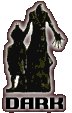
:: Nothing Real Can Be Threatened. Nothing Unreal Exists. ::
|
NoJive
Maniac (V) Inmate
From: The Land of one Headlight on.
Insane since: May 2001
|
 posted 12-16-2001 22:39
posted 12-16-2001 22:39
Otaku...
What about getting the retouched image 'printed?' I'm guessing that if the client wants 'prints' that those would have to be done 'outside' at least for those of us with lowly inkjets.
nj
|
Steve
Maniac (V) Inmate
From: Boston, MA, USA
Insane since: Apr 2000
|
 posted 12-17-2001 01:20
posted 12-17-2001 01:20
Here's my stab at it:
cooling car.
That bumper had lots going on in it just because of natural reflections, so it was mainly a matter of wiping out the regular pattern. I smudged it a bit, blurred it a bit, brought the contrast back with curves, added some noise to replace the grain that blur wiped out ...
Added some contrast with curves first.
Took out some junk from the sky, especially the pole coming out of his head... painted the sky with gray - airbrush set to darken. That wiped out texture, so added some back with noise...
Dust&scratches filter in feathered sections, tweaking the settings to eliminate spots but not detail.
Wasn't any detail in his face to sharpen, so I darkened the eyebrows, lightened the whites of his eyes, and added catch lights, all with a brush. Fakery is required sometimes! No shame in that. Yeah, it is sorta heavyhanded, but it's not my project! Just an example of how I would approach it.
Oh yeah - a hue/saturation layer for a twinge of warm color.
Great image for exploration!
|
docilebob
Maniac (V) Mad Scientist
From: buttcrack of the midwest
Insane since: Oct 2000
|
 posted 12-17-2001 02:17
posted 12-17-2001 02:17
I took a shot at the corner here .
Used copys set to multiply, screen, a curves layer, a levels layer, some smudging, some air brush ( each on the layers where they helped most ). Glad to post the PSD, or more detailed steps if they`ll help.
Y0u`re just too fast, Steve. Looks good.
|
Otaku
Nervous Wreck (II) Inmate
From: Philadelphia, Pa, USA
Insane since: Dec 2001
|
 posted 12-17-2001 03:26
posted 12-17-2001 03:26
Dark: here's my e-mail: tom@ast3rik.net get in touch with me if you wanna set something up. On the average, I allow 1-3 days for each photo to be repaired. I am very reasonably priced.
NoJive: Yes, most if not all of my clients want reprints from the new image. I do this in a few ways. If is small prints they are looking for, I just use my 6 color Inkjet with some heavy stock high gloss photo paper. However anything over say 5x7 requires a Dye Sub printer for sharp pictures. Now, I have yet to purchase a Dye Sub printer of my own, so i'll either take the file into work with me and print it out there. Or I take it to a service bureau (read: kinkos) to have the prints done on there printers. Sometimes a client doesnt even want prints - they just want me to make them a PhotoCD. I usually set them up with a Cd full of Sizes, Resolutions(72 for web use/300 for print use), and Color/B&W images.
Oh heres a nother one I dug up. This client wanted the photo repaired and the hands digitally removed. Nice result, no?
Before:

After:

|


 posted 12-16-2001 05:29
posted 12-16-2001 05:29
 posted 12-16-2001 06:39
posted 12-16-2001 06:39
 posted 12-16-2001 06:46
posted 12-16-2001 06:46
 posted 12-16-2001 10:52
posted 12-16-2001 10:52
 posted 12-16-2001 10:57
posted 12-16-2001 10:57
 posted 12-16-2001 15:10
posted 12-16-2001 15:10
 posted 12-16-2001 15:42
posted 12-16-2001 15:42
 posted 12-16-2001 15:56
posted 12-16-2001 15:56
 posted 12-16-2001 18:08
posted 12-16-2001 18:08
 posted 12-16-2001 19:02
posted 12-16-2001 19:02
 posted 12-16-2001 21:46
posted 12-16-2001 21:46
 posted 12-16-2001 22:04
posted 12-16-2001 22:04
 posted 12-16-2001 22:39
posted 12-16-2001 22:39
 posted 12-17-2001 01:20
posted 12-17-2001 01:20
 posted 12-17-2001 02:17
posted 12-17-2001 02:17
 posted 12-17-2001 03:26
posted 12-17-2001 03:26