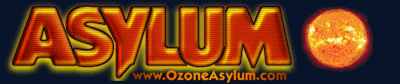
 Topic awaiting preservation: moving table rows with DOM? |
|
|---|---|
| Author | Thread |
|
Bipolar (III) Inmate From: |
 posted 01-10-2005 22:52
posted 01-10-2005 22:52
For example, I have a table like code: <table>
|
|
Paranoid (IV) Inmate From: France |
 posted 01-10-2005 23:11
posted 01-10-2005 23:11
To ease the things you should turn you markup to : code: <table> Passing this to the function will provide you the handle of the SPAN. Using the .parentNode property several times will lead you to the TR you want to move. |
|
Bipolar (III) Inmate From: |
 posted 01-11-2005 15:42
posted 01-11-2005 15:42
That page is a great resource, and is helping me with some other questions I've had kicking around my head. code: function move(item,direction)
|