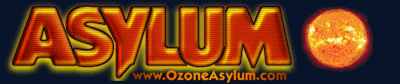
Topic: Full height absolutely positioned div? |
|
|---|---|
| Author | Thread |
|
Maniac (V) Mad Scientist From: 100101010011 <-- right about here |

 posted 03-05-2006 20:02
posted 03-05-2006 20:02
 
I'm messing with a new design here |
|
Lunatic (VI) Inmate From: under the bed |

 posted 03-06-2006 00:36
posted 03-06-2006 00:36
 
This discussion at the GN may be helpful: http://www.gurusnetwork.com/discussion/thread/2907/ |
|
Maniac (V) Mad Scientist From: 100101010011 <-- right about here |

 posted 03-06-2006 01:22
posted 03-06-2006 01:22
 
That's on the right track and I think it might work out but only if the content of the center div extends past the fold. |
|
Maniac (V) Mad Scientist From: 100101010011 <-- right about here |

 posted 03-07-2006 02:43
posted 03-07-2006 02:43
 
hmm well I really just needed to add more content to get the content div under the navigation but also I found out that setting the min-height CSS worked for Firefox. |