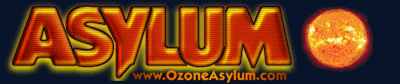
 Topic awaiting preservation: Virtual Memory? |
|
|---|---|
| Author | Thread |
|
Paranoid (IV) Inmate From: Vancouver, WA |
 posted 08-09-2003 00:16
posted 08-09-2003 00:16
I have some important (Summer work for Honors American Lit) saved in .PSD files (scanned in images of the requirment sheets that I lost) that I need to access in order to finish writing my essays. PS has always worked fine in the past, but today, when I opened it up, it gave me an error saying that it didn't have an virtual memory to load PS with. Thats odd, I though, so I checked how much virtual memory I had: 750 megs (or something around there) (CP > System > Advanced > Virtual Memory > Advanced). I restarted the computer to clear it, but it still gave me the same error. So, I got bored, and loaded up Painter. It said that drive D (my main drive) was full, but it has 13 gigs left, so I had to save it to drive H (storage drive). |
|
Maniac (V) Inmate From: Charles River |
 posted 08-09-2003 00:35
posted 08-09-2003 00:35
quote:
|
|
Maniac (V) Inmate From: California |
 posted 08-09-2003 00:36
posted 08-09-2003 00:36
How much real RAM do you have in your system? If you have sufficient RAM, your apps should never have to resort to virtual memory. Virtual memory is much slower than real memory. |
|
Paranoid (IV) Inmate From: Vancouver, WA |
 posted 08-09-2003 00:42
posted 08-09-2003 00:42
I have 512mb DDR RAM, which is one reason that the problem struck me as odd in the first place. |
|
Maniac (V) Inmate From: The Pool Of Life |
 posted 08-09-2003 00:57
posted 08-09-2003 00:57
|
|
Paranoid (IV) Inmate From: Vancouver, WA |
 posted 08-09-2003 00:59
posted 08-09-2003 00:59
Yah, I'm running XP (Pro, if it makes a diffrence), and PS is loaded onto my main drive, D, which also serves as my install drive. I boot off a C Drive though, if that would also make a diffrence. (C has win 98 loaded). |
|
Maniac (V) Inmate From: The Land of one Headlight on. |
 posted 08-09-2003 02:05
posted 08-09-2003 02:05
CFB: Try changing the PS scratch file to that other drive...away from C: which is where your win OS does its stuff with virtual mem. |
|
Maniac (V) Inmate From: The Pool Of Life |
 posted 08-09-2003 16:11
posted 08-09-2003 16:11
'Twas precisely where my thoughts were meandering to. I'm running XP home (heh) so things may be different, but I seem to remember getting a "running low on VM" too, one of the things that seem to have sorted it, apart from the method ^NoJive^ is talking about, is that I had set way too many "restore points" and/or not enough memory allocated. (Actually thats probably a load of nonsense about "restore points", but you never can tell with mischevious 'puters) |