Not exactly sure what the question is that I should be asking, so I'll just toss out a couple, maybe one of 'em is the right one.
K -- here I got this desire to migrate over to a *nix OS, and finally I've decided on going with SuSE, mainly because they have a Live Evaluation so you can make sure all the bits get along and play together well. So, I download the ISO for it, toss it on a cd (it's supposed to be bootable), reboot the computer (checking the bios for correct boot order), and the dang thing goes right back into XP. I'm using a cd-writer as the cd-drive, and though I can't remember the exact make, it does say 'JustLink" on the front...
Questions:
-- Is it possible my cd-drive (the cd-writer) doesn't do bootable? It auto-runs things fine when in OS, but seems like I remember having this same 'unable to boot from frigging cd' problem when trying to install XP (though my copy is of dubious origin). Is there some way to find out... I've googled JustLink but didn't really get closer to an answer. The drive is only about a year and a half old, so it seems to me it should do bootable things just fine.
-- Is it possible I've created the cd itself wrong? I just inserted the blank (memorex cd-r), into the drive, up popped a windows wizard asking if I wanted to burn the file. Usually I use Nero, but I'm no brain-child with that program either, so it would seem to me that both methods would accomplish the same thing. As I look at the D: drive the disk is labeled "SuSE-9.0-LiveEva" and if I click on it, it contains "SuSE-9.0-LiveEval-i386-Int-RC1.iso".
Is that right?
Any ideas would be appreciated.
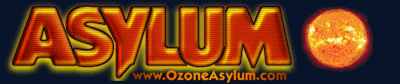

 posted 11-16-2003 01:24
posted 11-16-2003 01:24
 posted 11-16-2003 01:36
posted 11-16-2003 01:36
 posted 11-16-2003 02:21
posted 11-16-2003 02:21