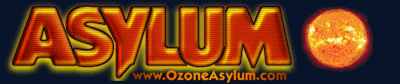
 Topic awaiting preservation: Menu script !(for all browsers) |
|
|---|---|
| Author | Thread |
|
Paranoid (IV) Inmate From: Lebanon |
 posted 01-17-2002 08:45
posted 01-17-2002 08:45
Oh well, after seeing Ini's last post, I got excited about letting you see/help me improve my image menu script that i'm already using, it is simple and yet effective...but it doesn't work on Opera (and perhaps NS6 never tried it on it). code: var menu1 = {mouseoverimage:new Function(''), mouseexitimage: new Function('')},
code: function init_menus()
quote:
code: <a onmouseover="menu2.mouseoverimage()" onmouseout="menu2.mouseexitimage()" href="http://www.google.com"><img name="img2" border="0" src="button2.gif" width="116" height="29"></a>
|
|
Paranoid (IV) Mad Scientist From: Somewhere over the rainbow |
 posted 01-17-2002 10:17
posted 01-17-2002 10:17
The poster has demanded we remove all his contributions, less he takes legal action. |
|
Paranoid (IV) Inmate From: Lebanon |
 posted 01-17-2002 10:29
posted 01-17-2002 10:29
well thanks Ini, fixed it: code: function init_menus()
|
|
Maniac (V) Mad Scientist From: Solitary confinement |
 posted 01-18-2002 00:11
posted 01-18-2002 00:11
Ooopsie! "line 14, object expected" |
|
Paranoid (IV) Inmate From: Lebanon |
 posted 01-18-2002 05:59
posted 01-18-2002 05:59
Allewyn, your feedback would help....You're using IE, and this is tested on IE5 -> IE6. |