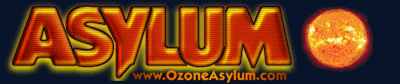
 Topic awaiting preservation: window.location + target="_blank" issue ......please help ;) |
|
|---|---|
| Author | Thread |
|
Nervous Wreck (II) Inmate From: |
 posted 09-13-2002 08:03
posted 09-13-2002 08:03
I'm making a cpanel login for my clients everything is working fine but i'd like to open the page in a new windows and i'm getting a bit confuse.........and thing are not working can someone have a look at the code and give me a hand ? code: <SCRIPT language=javascript>
code: <FORM name=login>
|
|
Maniac (V) Mad Scientist From: the bigger bedroom |
 posted 09-13-2002 08:18
posted 09-13-2002 08:18
|
|
Nervous Wreck (II) Inmate From: |
 posted 09-13-2002 08:31
posted 09-13-2002 08:31
that doesn't do it |
|
Maniac (V) Mad Scientist From: the bigger bedroom |
 posted 09-13-2002 08:38
posted 09-13-2002 08:38
quote:
code: <script language="JavaScript" type="text/JavaScript">
code: <a href="javascript :openWindow();">YOUR LINK HERE</a>
code: <form action="post">
|
|
Nervous Wreck (II) Inmate From: |
 posted 09-13-2002 08:47
posted 09-13-2002 08:47
my link is dynamic |
|
Maniac (V) Mad Scientist From: the bigger bedroom |
 posted 09-13-2002 08:58
posted 09-13-2002 08:58
i would say that you are wrong... code: function Login(form) {
|
|
Nervous Wreck (II) Inmate From: |
 posted 09-13-2002 09:35
posted 09-13-2002 09:35
thank you ................i feel so silly..... |
|
Maniac (V) Mad Scientist with Finglongers From: Cell 53, East Wing |
 posted 09-13-2002 13:02
posted 09-13-2002 13:02
Ultra: Is it wise to send the username and password through the URL? It may not be an issue but it isn't very secure. |
|
Maniac (V) Mad Scientist From: 127 Halcyon Road, Marenia, Atlantis |
 posted 09-13-2002 14:59
posted 09-13-2002 14:59
hmm... that's an interesting postulate.. |
|
Paranoid (IV) Inmate From: 127.0.0.1 |
 posted 09-13-2002 15:02
posted 09-13-2002 15:02
|
|
Lunatic (VI) Mad Scientist From: Massachusetts, USA |
 posted 09-13-2002 15:15
posted 09-13-2002 15:15
Still not entirely secure without a secure connection. |
|
Maniac (V) Mad Scientist with Finglongers From: Cell 53, East Wing |
 posted 09-13-2002 15:34
posted 09-13-2002 15:34
Cookies or sessions? |
|
Maniac (V) Mad Scientist From: 127 Halcyon Road, Marenia, Atlantis |
 posted 09-14-2002 03:14
posted 09-14-2002 03:14
I'm talking about the kind of usernames and passwords that are url-encoded... |
|
Nervous Wreck (II) Inmate From: |
 posted 09-17-2002 08:08
posted 09-17-2002 08:08
hmmm what are the risk involved by using this ? |
|
Maniac (V) Mad Scientist with Finglongers From: Cell 53, East Wing |
 posted 09-17-2002 13:34
posted 09-17-2002 13:34
Ultra: It depends on what you are using it for I suppose. I did once write the Hitchhikers Guide to the Galaxy a little note when I spotted that they logged you in using GET rather than POST but if it doesn't matter or you have some other security measures in place (or someone knows that it isn't a problem) then I wouldn't worry about it. code: <form name="login" action="javascript:windowPop();" method="post">
|
|
Nervous Wreck (II) Inmate From: |
 posted 09-17-2002 17:51
posted 09-17-2002 17:51
The login is jusst on the main page to a hosting site |