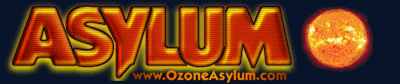
 Topic awaiting preservation: Print Preview (Page 1 of 1) |
|
|---|---|
|
Nervous Wreck (II) Inmate From: |
 posted 10-29-2003 05:34
posted 10-29-2003 05:34
Hi guys, code: function printpreview() If anyone knows about this please let me know, I need the info |
|
Paranoid (IV) Inmate From: France |
 posted 10-29-2003 14:24
posted 10-29-2003 14:24
Blaise: Displaying the operating system's print preview is not a common fact. It's not a surprise that you found something to do so only on Windows with IE |