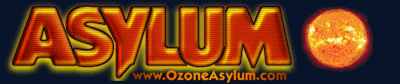
Topic: Centering a horizontal menu. (Page 1 of 1) |
|
|---|---|
|
Bipolar (III) Inmate From: College Station, TX |
 posted 09-26-2003 23:32
posted 09-26-2003 23:32
I may not be able to explain this right, but the code should be good enough for most of you. I have a menu that is a list. I want this menu to be horizontal and centered. By resorting to float: right/left I have managed to fullfill all criteria except centering. Is there a way to do this in CSS? Have I gone about it in all the wrong ways? code: #menu{
code: <!--Menu-->
|
|
Paranoid (IV) Inmate From: A graveyard of dreams |
 posted 09-27-2003 01:25
posted 09-27-2003 01:25
The best place to learn about creating menus using list (which is what I think you're trying to do) is this ALA article. Nice examples and everything is explained so you understand what is happening. |
|
Maniac (V) Inmate From: Boston, MA, USA |
 posted 09-27-2003 04:25
posted 09-27-2003 04:25
listutorial should get you going in the right direction. |
|
Bipolar (III) Inmate From: College Station, TX |
 posted 09-27-2003 08:20
posted 09-27-2003 08:20
Well, both good tutorials. And I've got a working centered menu now. But I still can't standardize the size of the box around each link, and I cannot put a four sided border around each individual box. code: body{
code: <!DOCTYPE HTML PUBLIC "-//W3C//DTD HTML 4.01//EN" "http://www.w3.org/TR/html4/strict.dtd">
|