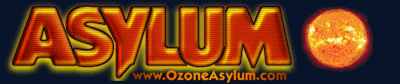
 Topic awaiting preservation: Printing my Pics |
|
|---|---|
| Author | Thread |
|
Paranoid (IV) Inmate From: Yes |
 posted 02-26-2003 19:22
posted 02-26-2003 19:22
I know someone whose got some pics they made framed on there walls, I think some people here have done it as well (but I don't remember who). I got some pics I'm working on, and some others done that I wanna hang up too! I've never made anything for print before so Can you guys gimme a primer. My be a good topic for the FAQ too. (Yeah, I DID search there first! |
|
Paranoid (IV) Inmate From: UK |
 posted 02-26-2003 19:56
posted 02-26-2003 19:56
Note you said: "I've never made anything for print before" with that in mind, here I go!!! |
|
Maniac (V) Inmate From: Den Haag: The Royal Residence |
 posted 02-27-2003 22:22
posted 02-27-2003 22:22
|
|
Nervous Wreck (II) Inmate From: Melbourne, Australia |
 posted 02-28-2003 16:07
posted 02-28-2003 16:07
Just to add a couple of thoughts.... If you are printing this at home, then you do not need a resolution as high as 300 dpi. Try 150-200 dpi (depending on printer quality), which will look the same as 300 dpi, BUT will be a much smaller file and take far less time to print. Also if you are printing to a non-postscript inkjet, you do not need to convert your RGB image to CMYK - even though the printer prints in CMYK, it cannot handle being sent that information. It wil convert your CMYK data to RGB then back to CMYK, which will probably give you a bigger surprise than if you had just left the image as RGB. |
|
Maniac (V) Inmate From: Den Haag: The Royal Residence |
 posted 02-28-2003 19:37
posted 02-28-2003 19:37
About professional printing. |
|
Paranoid (IV) Inmate From: Yes |
 posted 03-02-2003 04:28
posted 03-02-2003 04:28
Thanks for all the great advice I'm getting. I do still have a few questions. I'm pretty sure my printer supports 720dpi printing, and I'd be willing to waste the ink if I'm the results will looks a lot better. (after all I bought the exspensive paper to go with it, and I'm gonna be framing these things, I'm want 'em to look NICE =) Also, some of the pics I plan on printing are done in POV-Ray, so I have the ability to render them at higher resolutions so I don't have to worry about scaling problems. How do I know WHAT resolution to render though? I'm assuming if I want 300dpi I just multiply that by 8.5x10inches for the paper but this is only a guess. |
|
Paranoid (IV) Mad Scientist From: 8675309 |
 posted 03-04-2003 13:53
posted 03-04-2003 13:53
If you're printing to a laser printer/inkjet and not having it commercially printed, anything over 200dpi is a waste of memory. You won't see any difference in quality. |
|
Paranoid (IV) Mad Scientist From: KC, KS |
 posted 03-05-2003 18:16
posted 03-05-2003 18:16
An image printed from a home inkjet at 200dpi vs 300 dpi won't look any different. Trust me, I've done massive experimentation. |
|
Paranoid (IV) Inmate From: Yes |
 posted 03-05-2003 23:55
posted 03-05-2003 23:55
Ok, thanks for the info about dpi. I'm glad i won't be wastin' all that ink now (i just found out that if i set my printer to best it defaults to 1200dpi !!!) |
|
Nervous Wreck (II) Inmate From: Melbourne, Australia |
 posted 03-09-2003 14:56
posted 03-09-2003 14:56
My understanding of this image resolution vs printer resolution is that it can take up to 4 squirts of ink (i.e. 4 'dots') to print one pixel, if the colour of that pixel is a mixture of all four inks. So even if your desktop printer is rated as 600 dpi, then the best resolution graphic it can print is in the region of 150-200 ppi, assuming not every pixel requires all four ink colours. Higher resolution graphics are truly just a waste of space and printing time UNLESS they are being output commercially on an imagesetter. |