 |
| |
| Author |
Thread |
Tyberius Prime
Paranoid (IV) Mad Scientist with FinglongersFrom: Germany
Insane since: Sep 2001
|
 posted 12-05-2004 21:02
posted 12-05-2004 21:02
Hello everyone,
I'm kinda proud to announce 'SmartStart', the second of my 'Smart' utilities, all looking like SmartTab.
Here's what our new faq (->SmartStart) has to say about it:
quote:
SmartStart is a little windows application that quickly searchs through your folders and bookmarks and so on to let you start what you want within the blink of an eye (and half a dozen key strokes).
Basically, you have an input box, and a result list (limited to 7 elements). You type in something quick, then when it's selected, you hit 'enter'.
You'll find SmartStart at http://smarttab.org/files/SmartStart.exe. It'll create a SmartStart.txt the first time you start it, which you then can use to configure it. Simply start it again after you've changed the configuration file - it'll reload the configuration file.
Once you have it running, hit Control + Windows + Tab to display it. Escape to hide it again.
Searching is easy. Every word you type has to occur somewhere in a result for it to be found. If you want to exclude some results, type a '-' in front of your word.
SmartStart also supports the same color command options as SmartTab
Feedback, Bug Reports, and everything is always welcome - just use the email form in my profile ->Tyberius Prime.
here's a quick screenshot.

I'd like to hear your opinions on this - what do you think, could it be useful for you (I know it's useful for me ;-)), what can be improved, etc.
I have quite a number of ideas myself (more browser support, F1-F7 starting the things it found), but hey, I'm done for the day - time to go and soak in the tub.
So long,
->Tyberius Prime
|
Jestah
Maniac (V) Mad ScientistFrom: Long Island, NY
Insane since: Jun 2000
|
 posted 12-05-2004 21:19
posted 12-05-2004 21:19
TP - I'm not a Windows user so I can't really evaluate Smart Start but what's advantage does it have over click an icon on the desktop or setting a hotkey? Of course I could very well be misunderstanding its function.
|
Slime
Lunatic (VI) Mad ScientistFrom: Massachusetts, USA
Insane since: Mar 2000
|
 posted 12-05-2004 21:32
posted 12-05-2004 21:32
I don't really understand what it's for. It lets you search things on your computer? Is it kind of like that google desktop program? What would I use this for?
I downloaded and ran it to find out, but it's silently running in the background. My windows key is disabled (keep in mind that some people don't even have a windows key), so if that's the only way to bring it up then I can't use it.

|
Tyberius Prime
Paranoid (IV) Mad Scientist with FinglongersFrom: Germany
Insane since: Sep 2001
|
 posted 12-05-2004 21:35
posted 12-05-2004 21:35
it let's you start one of the mirad files quickly.
For example, I often have to navigate file systems that are 12 folders deep at work, while really the last folder would be enough to specify the darn thing I want. SmartStart's going to help there.
|
AlterEgo
Bipolar (III) InmateFrom:
Insane since: Jul 2004
|
 posted 12-05-2004 21:40
posted 12-05-2004 21:40
Start > Search does exactly the same, based on what you've said.
|
mas
Maniac (V) Mad LibrarianFrom: the space between us
Insane since: Sep 2002
|
 posted 12-05-2004 22:06
posted 12-05-2004 22:06
^^^exactly so, alterego, but smartstart is muuuuuuuuch faster in searching and starting.
|
poi
Paranoid (IV) InmateFrom: France
Insane since: Jun 2002
|
 posted 12-05-2004 23:01
posted 12-05-2004 23:01
Sorry I haven't tested SmatStart, so I may missunderstand the exact purpose and usuability of this application, but why don't you put some shortcuts on your desktop, or better in the QuickLaunch bar ?
If you Right Click on the taskbar and open the toolbars menu you'll see it's even possible to display an address bar here which can be an extremely fast way to browse your folders, open documents, open websites, ... It's also possible to create your own toolbars.
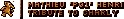
|
InSiDeR
Maniac (V) InmateFrom: Elizabethtown, KY
Insane since: Sep 2001
|
 posted 12-06-2004 01:12
posted 12-06-2004 01:12
Because it eliminates having to dig through files upon files.
|
Tyberius Prime
Paranoid (IV) Mad Scientist with FinglongersFrom: Germany
Insane since: Sep 2001
|
 posted 12-06-2004 11:58
posted 12-06-2004 11:58
because quicklaunchs and things just don't scale - and with those you select. I want to specify.
Let's see, I'm regurlary working with: 25+ windows, a 70gig shared network drive with just a few hundred thousand files ('start->search' that, and you can go and grab a coffee. And lunch), an intranet grail (password protected - my stupid browser even refuses to remember the urls I typed in, though it happily stores the username and password...), another couple of drives with just my stuff.
Symbols are just not good enough to discern between www.project and devel.project. And those in three permutations - folders on network drive, websites online, mirror/development websites in our intranet. With SmartStart, that's going to be '[control-windows-tab] ww de proj [enter]'.ww to select the wwws. de to select 'german domains'. 'proj' to choose the right project. enter to start the whole thing. couple of seconds and I don't need to move my hand to the mouse, pinpoint an icon, find that it's the wrong icon...
that's the application I had in mind for myself.
|
poi
Paranoid (IV) InmateFrom: France
Insane since: Jun 2002
|
 posted 12-06-2004 14:24
posted 12-06-2004 14:24
Another option may be to create a shortcut folder/homepage displayed as a list ( to see the names instead of a bunch of meaningless icons ). If the password protections are based on HTTP authentication one can specify the login & password in the shortcut/link to automagically log in.
I think the webpage option is the most convenient as you can even share it with your co-workers, to all have a list of shortcuts to the important folders/documents/URL of this or that project.

|
silence
Maniac (V) InmateFrom: Melbourne, Australia
Insane since: Jan 2001
|
 posted 12-06-2004 18:42
posted 12-06-2004 18:42
It would be nice to be able to scroll through the whole list of matches instead of just the top 7.

|
Tyberius Prime
Paranoid (IV) Mad Scientist with FinglongersFrom: Germany
Insane since: Sep 2001
|
 posted 12-06-2004 23:36
posted 12-06-2004 23:36
yeah. It would take quite some time, though.
I just tried this at work this afternoon. That networked shared drive has 250,000 files in it. I need to speed this up - and you're not supposed to select something with this. You're supposed to specify what you want, and 7 is just the old 7 +- 2 rule in force. Meaning you can effectivly choose among these seven canidates. But not among how ever many hundred it actually would find if it didn't quit after seven.
|
DmS
Maniac (V) InmateFrom: Sthlm, Sweden
Insane since: Oct 2000
|
 posted 12-09-2004 09:28
posted 12-09-2004 09:28
Just tried it and once I understood that I actually have to specify in the config where to look for files it worked very nicely indeed, I can definately find a use for this!
One tiny thing though...
I'd really like to be able to specify in the config what keystrokes that opens it.
ctrl+win-tab is akward for me since I'm so used to just using the left hand to open shortcuts.
Other than that, it's bloody fast!
Good idea and nicely executed!
/Dan
 {cell 260} {Blog} {cell 260} {Blog}
-{ ?Computer games don?t affect kids; I mean if Pac-Man affected us as kids, we?d all be running around in darkened rooms, munching magic pills and listening to repetitive electronic music.? (Kristian Wilson, Nintendo, Inc, 1989.) }-
|
Blaise
Bipolar (III) InmateFrom: London
Insane since: Jun 2003
|
 posted 12-09-2004 16:25
posted 12-09-2004 16:25
I like it! works well, and I can see a good use for it, well done sir!

|
Tyberius Prime
Paranoid (IV) Mad Scientist with FinglongersFrom: Germany
Insane since: Sep 2001
|
 posted 12-09-2004 17:12
posted 12-09-2004 17:12
well... stop praising the alpha so bloody much.
That version was a bit of a proof of concept. It used 4-5 times as much memory as it should have. It searched slower than it could.
It searched only half of what it should search trough. No configurable key-combos. No auto-completion of search terms...
wait a little more, the next (beta) version will be better ;-).
|
Blaise
Bipolar (III) InmateFrom: London
Insane since: Jun 2003
|
 posted 12-09-2004 17:59
posted 12-09-2004 17:59
the beta better be better! 

|
AlterEgo
Bipolar (III) InmateFrom: 54'0"N, 1'33"W
Insane since: Jul 2004
|
 posted 12-15-2004 18:05
posted 12-15-2004 18:05
On my comments about Start > Search, I thought it searched the whole computer, not just the windows open at the moment. I misunderstood. Sorry.
|


 posted 12-05-2004 21:02
posted 12-05-2004 21:02
 posted 12-05-2004 21:19
posted 12-05-2004 21:19
 posted 12-05-2004 21:32
posted 12-05-2004 21:32
 posted 12-05-2004 21:35
posted 12-05-2004 21:35
 posted 12-05-2004 21:40
posted 12-05-2004 21:40
 posted 12-05-2004 22:06
posted 12-05-2004 22:06
 posted 12-05-2004 23:01
posted 12-05-2004 23:01
 posted 12-06-2004 01:12
posted 12-06-2004 01:12
 posted 12-06-2004 11:58
posted 12-06-2004 11:58
 posted 12-06-2004 14:24
posted 12-06-2004 14:24
 posted 12-06-2004 18:42
posted 12-06-2004 18:42
 posted 12-06-2004 23:36
posted 12-06-2004 23:36
 posted 12-09-2004 09:28
posted 12-09-2004 09:28
 posted 12-09-2004 16:25
posted 12-09-2004 16:25
 posted 12-09-2004 17:12
posted 12-09-2004 17:12
 posted 12-09-2004 17:59
posted 12-09-2004 17:59
 posted 12-15-2004 18:05
posted 12-15-2004 18:05