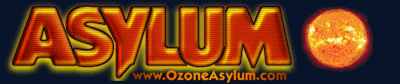
 Topic awaiting preservation: Computer not powering back up (Page 1 of 1) |
|
|---|---|
|
Maniac (V) Mad Scientist with Finglongers From: Cell 53, East Wing |
 posted 02-14-2004 20:00
posted 02-14-2004 20:00
My brother's computer isn't powering back up and while I was home digging out some information I thoght I'd drop a note in here to see if anyone had any ideas (I'll also be phoning the manufacturers but.......). |
|
Paranoid (IV) Inmate From: Rouen, France |
 posted 02-14-2004 20:43
posted 02-14-2004 20:43
|
|
Maniac (V) Inmate From: The Pool Of Life |
 posted 02-14-2004 22:20
posted 02-14-2004 22:20
I had a similar problem a good few months back Emps. I am running XPHome on a 1.9g gig intel processor. It was an intermittent refusal to boot up. Either on a restart or within say an hour of switching it off. After testing loads of things, I cleaned up the dust and crap (quite a lot) that had built up on the cooling fans and processor fins, and since then it has been working fine. |
|
Maniac (V) Mad Scientist with Finglongers From: Cell 53, East Wing |
 posted 02-14-2004 22:27
posted 02-14-2004 22:27
Thanks for the help everyone |
|
Maniac (V) Inmate From: Charles River |
 posted 02-14-2004 23:14
posted 02-14-2004 23:14
The most similar problem that I had and have with my computer goes like this: once in a while, my computer refuses to boot. I push the button in the case and it won't boot, it won't turn on. Usually, what I do is to take the plug out of the outlet, to disconnect the power supply from the power outlet. Then, I plug it again and usually the computer will then boot. |
|
Maniac (V) Inmate From: Den Haag: The Royal Residence |
 posted 02-14-2004 23:51
posted 02-14-2004 23:51
There is another possibility: the mainboard battery. This little fellow powers the bios which is needed to power-up the machine. Sometimes they are poor quality and stop working in less then a year. Open the case an look for an flat silver disc. Take it out an go to the local electronic parts store and get a new one. Replace and reboot. Also an hot disk or cpu could cause these problems. |
|
Paranoid (IV) Inmate From: Yes |
 posted 02-15-2004 04:46
posted 02-15-2004 04:46
Viol: I've been putting togethor some really old boxes from scraps and donations from friends. <off topic> I'm doin this so I'll have a lil' POVRay render farm at my disposal</off topic> During the course of building these boxes I've had the same quirk you describe arise. It thends to happen when I have too much stuff in a box taxing the power supply. I've been able to solve this by either removing a case fan, or using a higher watt power supply. If your box has a case fan try unplugging it to see if its the feather that breaks the llamas back. |
|
Maniac (V) Mad Scientist with Finglongers From: Cell 53, East Wing |
 posted 02-15-2004 05:33
posted 02-15-2004 05:33
Thanks all - I'll look into that. quote:
|
|
Maniac (V) Inmate From: Charles River |
 posted 02-15-2004 05:41
posted 02-15-2004 05:41
Schitz, I think you're in the right track. |