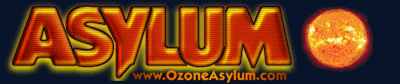
 Topic awaiting preservation: targeting this into a table or div (Page 1 of 1) |
|
|---|---|
|
Neurotic (0) Inmate Newly admitted From: N Ireland |
 posted 02-13-2004 17:05
posted 02-13-2004 17:05
Hi code: <html>
|
|
Paranoid (IV) Inmate From: Northumberland, England |
 posted 02-13-2004 19:41
posted 02-13-2004 19:41
your problem here is that you are not writing the table into the document until after the document has finished loading <body onload="endTimer()"> |
|
Neurotic (0) Inmate Newly admitted From: N Ireland |
 posted 02-13-2004 21:54
posted 02-13-2004 21:54
Uhm like this do you mean? code: <head>
|